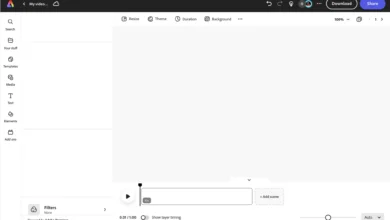Improve Wix Site Speed for Better SEO Results

If you’re running a website on Wix, you’re already leveraging one of the most user-friendly platforms out there. Its drag-and-drop functionality, visually appealing templates, and integrated features make it an ideal choice for entrepreneurs, small businesses, and even mid-sized enterprises. But there’s one critical element you may be overlooking—site speed.
You might be thinking, “My website looks great and functions fine,” but have you considered how quickly it loads? If not, you could be unknowingly sabotaging your own success. Site speed is not just a technical detail; it’s a cornerstone of SEO performance and user experience. When your site is slow, it affects bounce rates, engagement, conversions, and ultimately, your search engine rankings.
In this guide, you’ll learn how to improve your Wix site speed and why doing so is essential for achieving better SEO results. You’ll also discover how expert partners like JDM Web Technologies can help you through professional Wix SEO services.
Why Site Speed Matters in SEO
Before diving into actionable steps, let’s take a moment to understand why speed is so crucial:
- Google prioritizes user experience. Page speed is a confirmed ranking factor in both desktop and mobile search results. A slow website risks being pushed down in SERPs (Search Engine Results Pages).
- Visitors are impatient. According to Google, 53% of mobile users abandon a site that takes more than three seconds to load. Think about that: you could lose half your traffic before your homepage even appears.
- Better speed equals higher conversions. When your pages load quickly, users are more likely to stay, explore, and ultimately take action—be it making a purchase, filling out a form, or signing up for your newsletter.
So, if you’re serious about SEO—and you should be—it’s time to optimize your Wix site speed. Let’s break down how you can do this.
Choose a Lightweight Template
Wix offers a wide variety of beautifully designed templates. While this is great for aesthetics, not all templates are created equal in terms of performance.
You want to start by choosing a lightweight template. Templates that are overly animated or image-heavy can drastically reduce load times. Go for something clean and functional. Remember, you can always customize it with your brand elements later, but the core structure should be optimized for speed.
If you’re unsure which template will serve you best, consider consulting with Wix SEO Services providers like JDM Web Technologies. Their experts can guide you toward selections that offer both beauty and performance.
Optimize Your Images
One of the most common culprits for slow-loading pages is unoptimized images. You might think a high-resolution image looks stunning on your homepage—and it does—but if it’s not optimized, it could be dragging your entire site down.
Here’s what you can do:
- Resize images before uploading them. Use only the dimensions you need.
- Compress images using tools like TinyPNG or JPEG-Optimizer.
- Use WebP format, which provides high quality with smaller file sizes.
Wix has a built-in image optimization tool, but it never hurts to prep your files beforehand. If managing media isn’t your strong suit, JDM Web Technologies can handle this as part of their comprehensive Wix SEO Services.
Limit the Use of Custom Code and Apps
Wix allows you to add custom code and third-party apps for extended functionality. While this flexibility is fantastic, overdoing it can negatively impact your site’s performance.
Each app or code snippet added to your site introduces new scripts that must load when someone visits your page. The more scripts, the longer the loading time.
Here’s how you can manage this:
- Audit your installed apps. Ask yourself: Do I really need all of these?
- Remove any redundant or rarely used features.
- Use native Wix tools when possible—they’re optimized to run smoothly on the platform.
If you’re unsure which components are slowing down your site, a technical SEO audit from a professional team like JDM Web Technologies can pinpoint the problem.
Enable Caching
Caching stores copies of your website’s pages so they can be loaded more quickly on repeat visits. Wix automatically implements some level of caching, but it’s worth ensuring that it’s functioning as expected.
For example, if you regularly update your content or design, you should clear the cache to make sure users see the latest version. Conversely, if your content is static, caching will be more effective.
Speak with a Wix SEO Services provider if you need help managing this aspect. JDM Web Technologies offers expert-level caching optimization as part of their SEO packages.
Minimize the Use of Videos and Animations
Videos and animations can significantly slow down your website. While they’re engaging, they also require more resources to load.
Consider:
- Embedding videos from YouTube or Vimeo rather than uploading them directly.
- Limiting autoplay features.
- Reducing animation effects, especially those triggered by scrolling or hovering.
If videos are a critical part of your brand storytelling, make sure they are strategically placed and fully optimized.
Use Accelerated Mobile Pages (AMP)
Wix now supports AMP for blog posts. AMP is a framework designed to load content almost instantly on mobile devices.
Why is this important? Over 60% of web traffic comes from mobile. If your mobile site is sluggish, you’re going to lose out on both traffic and rankings.
By enabling AMP, your blog content will load faster, improving the overall mobile experience and SEO performance. Consider AMP implementation as part of a broader SEO strategy with an expert partner like JDM Web Technologies.
Monitor Your Speed with Performance Tools
You can’t improve what you don’t measure. Make it a habit to monitor your site’s speed regularly using tools like:
- Google PageSpeed Insights
- GTmetrix
- Pingdom
These tools provide detailed reports, including suggestions for improvement. Better yet, the results are often understandable even if you’re not tech-savvy.
If you find the data overwhelming or aren’t sure how to act on the insights, reach out to a professional SEO firm like JDM Web Technologies. Their Wix SEO Services include detailed performance audits and tailored action plans.
Optimize for Mobile Responsiveness
Speed is closely tied to mobile usability. A site that doesn’t render well on mobile devices often struggles with speed, especially if layout elements shift unexpectedly or media doesn’t scale properly.
Wix offers a mobile editor, so make use of it:
- Preview how your site looks and functions on different screen sizes.
- Hide unnecessary elements for mobile users.
- Streamline the layout to focus on essential content and CTAs.
JDM Web Technologies can also help fine-tune your mobile experience as part of their SEO strategy, ensuring your site performs well across all devices.
Final Thoughts
Improving your Wix site speed isn’t just a technical upgrade—it’s a strategic move to enhance your search visibility, user experience, and conversion rates. Whether you’re running a small blog or an e-commerce store, your site’s performance has a direct impact on your bottom line.
By optimizing images, choosing lightweight templates, reducing app usage, and monitoring performance regularly, you’re setting yourself up for long-term success. If you’re looking for a professional partner to help execute these changes and elevate your website’s performance, JDM Web Technologies offers specialized Wix SEO Services that can make a measurable difference.
Remember, SEO isn’t static, and neither is your competition. Stay ahead by making speed a priority today.